章節 1:Email Marketing 基礎
- E-mail 就是最直接的一道門,銜接到你的潛在客群中 (除非名單是假的)
- Email marketing’s ROI is 38:1 (Litmus).
- 86% 的調查企業認為 E-mail 行銷非常重要
- Email 的 open rate 相比 FB 的 post 互動率幾乎是 20:1
- 高達 45% 的消費者覺得 social media 的 ads 相當惱人
- E-mail 相比一般的廣告來說更佳的不讓人討厭,它甚至是所有 marketing message 中排行最高的(positive)
- E-mail 的轉換率非常好, facebook + twiter 的轉換率都高不過
- 使用 E-mail 執行再行銷的方式有三分之一的機率讓消費者再購買
章節 2:如何建構你的 E-mail 名單
- What is squeeze page? squeeze page 就是近乎只有很少數功能的頁面,而在獲取名單這件事上,我們幾乎只會為這樣的頁面設定一個 button ,也就是「contact us」。
- 而正因為該 page 的功能很少,幾乎沒有內容,也可以稱作壓縮頁面。它就是作為轉換名單而生的 page 。
- 大略說明一下該章的重點,主要在討論如何獲得名單,當然名單的獲取要專注在自己的 webpage 上,這章節主要是討論 content 的部分
- 首先要至 GA 中檢視自己比較熱門的 landing page ,然後依照該指標去查看 TA 會喜歡什麼樣類型的文章,最後在該 page 中置入 Exit-Intent Popupss ,將文章的形式以能夠給予 TA 最適合的體驗。
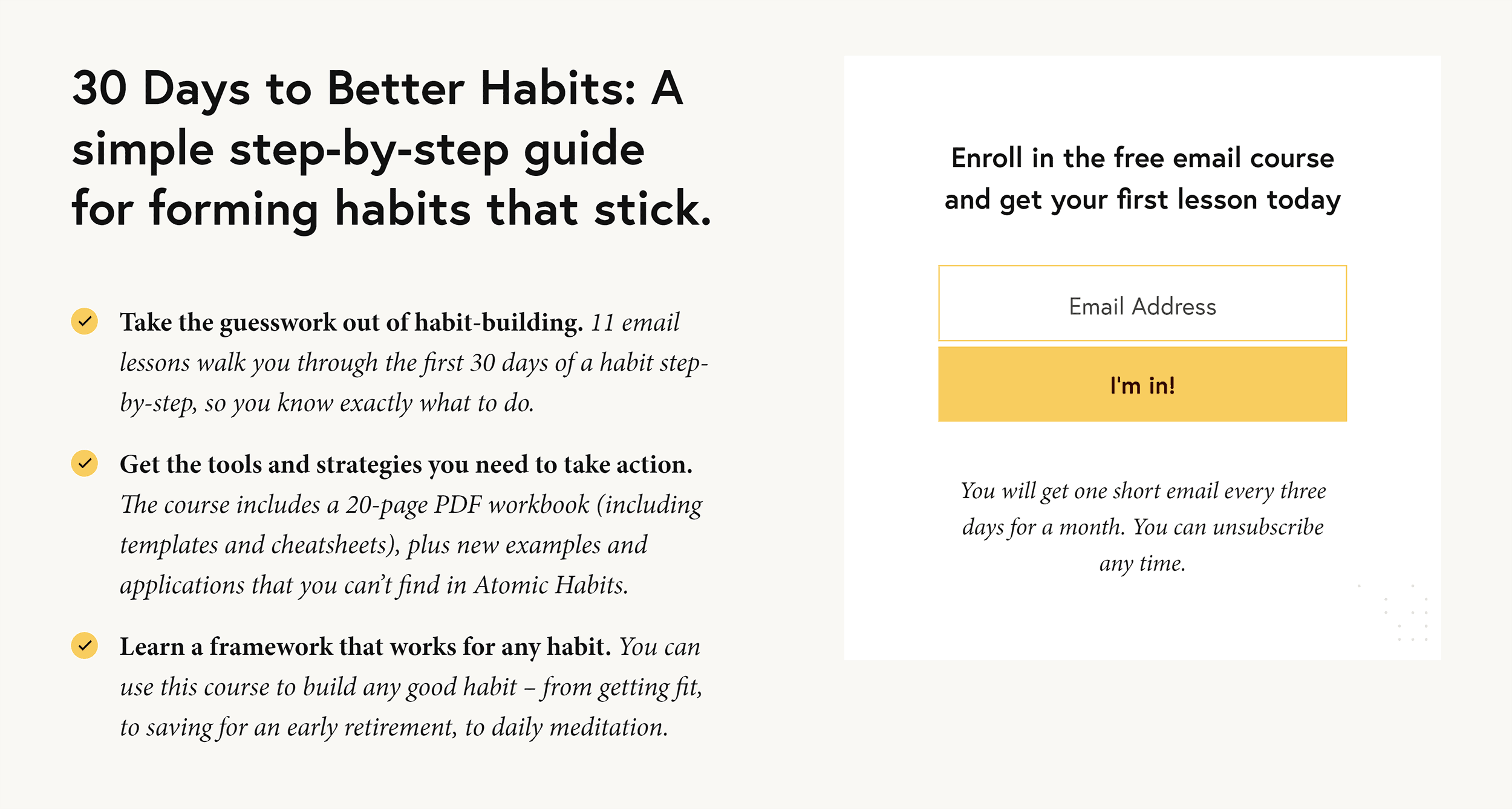
章節 3:Email Campaign 範本
The Content Newsletter:關於內容
- Intriguing Subject Line – 讓訂閱者因為標題對你的內容感到好奇
- Bold Opening – 在開頭就用超級吸引人的起始抓住受眾注意力
- Valuable Content – 開始真正的內容了,它可以是許多形式, Link、EDM 等等,用心考慮你想要受眾得到什麼?
- CTA(Call-To-Action) – The important thing is to always include a CTA in your newsletters. – 哪種類型的 CTA 不重要,重要的是要記得放入 CTA 。(永遠不要忘記自己的目的)
The Marketing Offer:營銷
- Straightforward Subject Line – 不需要多大的創意,只要讓 TA 知道你的意圖是什麼就可以,直接了當的標題相較內容型 EDM 會有更大的幫助。
- The Offer – 只要概述我們的報價,還有什麼是值得關注的即可(新產品、新優惠等等,別拐彎抹角)
- The Details – 在這塊上我們可以概述優惠的細節,例如:開始與結束時間、主要好處、促銷背後的故事、任何條件或者限制。One thing to keep in mind here is that you don’t want to overwhelm people with details. 不要想著用細節壓倒自己的 TA ,這可不好玩。→ 這段話的意思代表不要用玩文字遊戲讓TA去嘗試自己根本享受不到的優惠。 簡單來說這部分是為了讓TA了解你的優惠並進入你的網站。
- The CTA – Nothing fancy here. Just a strong CTA that lets people know exactly what to do next. 明確的 CTA 讓受眾知道他到底要幹什麼事才能得到優惠或者好處(或者“你”能得到什麼)。
- The PS – A PS is an underrated little tactic that can easily double your conversion rate.Why?Because lots of people will skim your message… but stop and read your PS word-for-word.That’s why I recommend using a PS in almost all Marketing Offer emails. All you need to do here is summarize your offer and include another call-to-action. *P.S.可以加強 TA 對於該信件的意義。
The Announcement:宣告
宣告的形式適合用在:
- Brand new product or service – 新產品或者服務上線
- Live event – 實況或者現場活動
- New version of a popular product –新版本的熱門產品發佈
- Limited-time product release –有時間限制的產品釋出(或者活動)
- Important features added to an existing product – 添加到產品中的重要功能更新
而關於”宣告”的結構有:
- Subject Line=”Introducing” or “Announcing” – 一整年當中只會有幾次使用這樣的類型的宣告,所以大膽使用吧! So don’t be afraid to use terms like “Introducing” or “For the first time” in your subject line.
- Compelling Lead – 這段我們可以直接讓 TA 檢視產品公告,或者你有任何預期也可以在這個段落中陳述。→ 去引人注目吧
- The Big Reveal – 宣布這個議題為何重要等等,概述他的功能以及他與眾不同的原因。
- Clear CTA – If it’s a product, your CTA should tell people to head over to your sales page and sign up. If it’s a new service, you might ask people to fill out a form. Either way, let your subscriber know EXACTLY what to do next. – 明確的CTA設置。簡單來說,如果是銷售產品,那CTA請設置好產品頁面 ; 如果是新服務上線,那請設定好表單填寫頁面。
The Blog Post Newsletter:部落格
When it comes to content promotion, email is king.
作者同時在twitter以及mail分別發布了這篇文章:The 9-Step SEO Strategy for 2019 [NEW],mail所呈現的點擊高過16倍之多。
- Subject Line=Blog Post Topic – post 本身的主題很重要,畢竟內容就是如此,如果內容的主題是熱門的,那麼很容易就可以造成點擊率的飆高
- The Lead – 你的內容潛在客群其實幾乎取決於你的網站是什麼主題,如果此次的 mail 內容像是個人化的信件,可以在內容中陳述多一些軼事。如果此次內容有新聞價值,那麼可以寫上類似”根據某個研究顯示”等之類的發現,讓內容跟其他相關的議題掛勾。或者更單純一些的,你可以讓人們知道你發布了一些新東西。
- Bulleted List – 列出 3-4 個從你的內容之中能夠學到的東西。
- Link To The Post – 記得連回你的文章,正常連結或者巨大的 button 都可以。
章節 4:如何獲得超級高的開信率?
首要:先優化你的發信時間。
You want to send emails…
When people are awake
When people’s inboxes aren’t crowded
作者不建議在早上時發送信件,因為你的信件可能會因為收件者的信箱被擠滿而看不到。
Instead, send your emails out when your subscribers’ inboxes are empty. This is usually late morning or early afternoon.
That way, your newsletter will pop up at the top of their inbox.
所以最好在早上後或者下午早一點的時間時寄送信件,信件才會在那個時候出現在好一些的位子,甚至收件者可以在當時看到 pop 跳出,在當下也許就有機會點開來看。
That said:
There’s no “best time to send an email” that works for everyone.
You need to test different send times to see which times get the highest open rates for you.
For example, after testing a dozen different send times, I found that 11am Eastern works best for our subscribers.
11am Eastern is perfect because people on the east coast and in Europe are at work. And by 11am they’ve already cleared out their morning inboxes.
That said, Backlinko is B2B.
If you’re in B2C, it might not make sense to send to people’s personal inboxes while they’re at work.
Again, it’s different for every business.
That’s why I recommend testing a bunch of different times to find the best one for you.
沒有所謂一定標準的最佳發送時間, open rate 需要不斷的測試才能得知最佳的發送時間為何,綜合許多因素:族群、居住地、客群習慣等等。
Follow “The 80/20 Rule” of Email Content
The 80/20 Rule of Email Content is simple:
80% of your emails should provide value.
And 20% should pitch your products and services.
我們都不可能每封信都在發送 pitch ,如果你要一直發送 pitch ,那這對受眾來說,這封信對我來說幾乎沒有價值可言。因為這只是封「推銷信」而已。
所以在內容上,我們必須為客戶提供「解答」,他們感興趣的議題,為此進行分眾,而最終在剩下的 20% 之中加強這些信件的銷售 CTA ,這樣的做法可以讓 open rate 比起以往更加提升,而且對於轉換可能也更加有幫助。
Optimize For Gmail’s Preview Snippet
When someone’s deciding whether or not to open an email, they look at three things:
-
The subject line
-
The sender
-
The message preview
受眾收到 mail 之後第一眼會看的就是:「主旨」、「寄件者」、「預覽文字」。事實上, Preview 就代表了“第二主旨”,And if it looks like this, you’re in trouble….
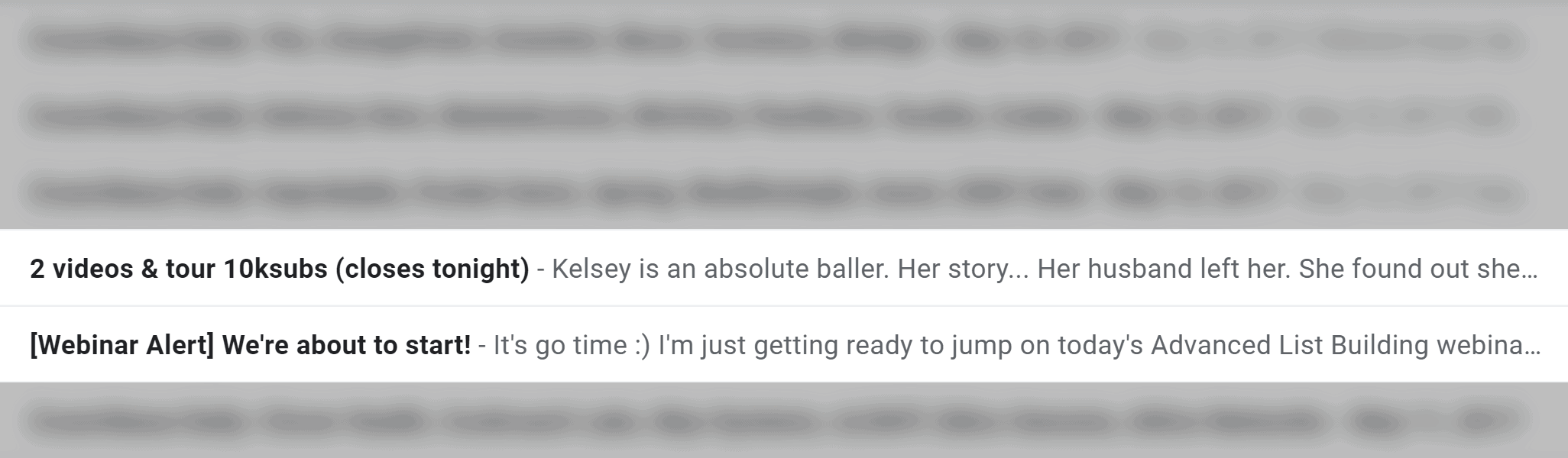
章節 5:如何提高 E-mail 送達率
Ruthlessly Delete Non-Openers
- 作者這邊因為 open rate 不斷 freefall ,所以做了一個從未做過的操作:清理 list 。他刪除了將近 30,000 筆這四個月內從未開啟信件的訂閱者。
- 作者雖然把這個方法當做了一種看似不錯的方式來執行,但在我眼裡它比較像是治標不治本的方式…你剔除了不開信的訂閱者理所當然會提高開信率,但更完美的做法不會是將這些不開信的訂閱者繼續誘導他們開信嗎?又或者,其實這些不開信的訂閱者實際上會 reputation 會有其他不好的影響呢?
Keep Spam Complaints Low
First, make it REALLY easy to unsubscribe.
- 言下之意為,跟被 complaints 比起來,被 unsubscribe 還更來的好一些!因為 complaints 實質上會下降你的 reputation → 1,000 個受眾有 1 個人對你 complaint 就是很高的機率了。上述說明是非常重要的,一定要注意。
Second, don’t send a bazillion emails.
- bazillion 字義為無法用數字衡量的巨大數量。 不要發送過於巨大的 mail 數量 → 那多大的數量算巨量? ISP 沒有給一個明確的規範,但幾十萬封可以算是一個上限。
And nothing frustrates people more than a non-stop barrage of emails.
- 不間斷的發送 mail 會導致你的 TA 抓狂,按下 complaints 的機率大增也是很正常的。
Test Short Subject Lines
Newsletter with super short subject lines get the best open rates.
短主旨帶來更好的 open rate
還有另一種風險原則:
如果我們用過長的 subject line ,寄出 mail 之後被 ISP filter 的風險機率越高 ; 反之 short subject 則不。 為什麼會有這種說法? → 這就好像你往水溝蓋丟 1 枚硬幣跟丟 50 枚硬幣一樣的意思,你丟越多硬幣就有越高的機率讓某枚硬幣掉進去水溝裡。 範例如下:
So the more words you use in your subject, the more likely one of them will get flagged:
But when you use short subject lines, you’re much less likely to get caught in the filter.
Again, this is just a theory. I have no concrete proof that short subject lines get through spam filters more often.
But if you’re having deliverability issues, it’s something worth trying out.
但要注意 short subject line 也只是一個理論罷了,並沒有實際的證明,不過基本上如果我們要求寄達率的話,它是一個很值得的方式。
Use Double Opt-In
發現mailchimp有一篇文章解釋了double opt-in這個意思。而在Single Opt-In vs. Double Opt-In則有以下的解釋: Any time someone fills out a form that says something like "By submitting this form, you agree to receive email marketing from My Company," we call that "opt-in." The person has opted in to receive content from your company. 簡單來說,這很像我們到購物網站時使用mail註冊帳號,並且在但書之前同意接收行銷資訊。經過了這一層我們點下了同意開始使用購物服務以及接受行銷信件,這就是所謂的single opt-in。
- Double opt-in:
The double opt-in method has a few more steps, but it's still easy to use. It's just like single opt-in, but it includes a confirmation step where the contact receives an email and has to confirm their signup.
A contact fills out your Mailchimp signup form.They receive the opt-in confirmation email, and click the link to confirm.They're added to your audience as a subscribed contact, along with important information like their IP address and when they signed up and confirmed their subscription.
An advantage of the double opt-in process is that you'll know the email address is for a valid, monitored inbox. We recommend double opt-in for companies who aren't focused on audience growth, or who have had low open rates or abuse complaints in the past.
Companies may also decide to use a double opt-in process to satisfy regulations that may apply in the particular market or country in which they operate.
Double opt-in 更大的差別在於,當我們在前端同意了但書後,我們會接收到該網站驗證信件,這個信件等於在施作二次驗證,這樣的做法可以加強信件不進到收件者的垃圾信箱當中,而且讓寄件者有效管理這些經過驗證的收件者 list (包含其同意驗證通過法規的形式)
總而言之, Opt-in 就是一種要求使用者確認我們會對他發送行銷信的形式,而這些確認模式可以加強 ISP 對於寄件者的信件信任,而開啟 Double opt-in 是非常好的作法!
章節 6:熱門的E-mail服務供應商
這個章節要介紹每個email services provider:
- MailChimpIt’s one of the few platforms that lets you keep it simple. But if you do want to dig into more complicated stuff, you can.
- Constant Contactdrag-and-drop design and ecommerce platform integration. Constant Contact is definitely focused on the ecommerce market.
- ConvertKitConvertKit unique is that 100% of its features are focused on helping “Online Creators”.
- SendFoxIt’s designed to make tasks like managing subscribers, writing emails and automations super duper simple. It also has a landing page builder. Looks pretty cool so far.
- GetResponseGetResponse includes the features you’d expect from an ESP (like autoresponders and marketing automation).
- AweberAweber is the king of simplicity. Which is why I use it.
章節 7:行銷自動化 101
How to Create Awesome Autoresponder Sequences
基於 Blog、EC、SaaS ,這三者對於自動回覆內容的有著完全的不同。但他們都有著同樣的基本結構。
這段比較多是講到客戶分層的部分。不同的分層客戶有不同的群組,我們用群組分類出不同的 autoresponder ,這有什麼幫助?就很像文中舉例的醫生以及病人,你一定要分層他們否則你怎麼知道信件內容是否有符合他們的需要? (有人會說,不需要就不需要阿,好啊那你就等著被 unsubscribe 或者被 complaint 阿XD)
接著文中說到那要如何進行客戶分層?從前端的層面來看,我們可以在顧客 register 時詢問他屬於何種 group 或者是從 register page 得知(分類醫生註冊 page 以及病人註冊 page )
Set Up Segmentation
這段看標題就知道要深入講解分層的部分了。
Instead of putting people on different autoresponders, you segment (or “tag”) subscribers based on behavior.
Then, send those segments SUPER targeted content.
作者舉了一個很棒的例子。他以為對 SEO 有興趣的用戶,在目前 youtube 爆炸式的發展下,對於 youtube SEO 也會有很大的興趣。所以他們操作了一次這樣的信件內容:關於 youtube SEO ,結果發現沒有半個人對 youtube SEO 感到有興趣。 在這之後他們分析了很多原因,最後得知就是真的對 SEO 有興趣的人不一定對 youtube SEO 有興趣…所以最後例外開設了其他的教程,最後整理好對 youtube SEO 有興趣的名單進行操作,得到了很棒的 conversion rate 。
Test Full Marketing Automation Campaigns
ok,自動化很好很棒,但有個缺點就是:它是很複雜的。
-
So if you’re new to email marketing, focus on building your list and sending subscribers AWESOME content.
-
And once you have a handle on that, set up an autoresponder.
-
And once you have a handle on that, use tags to segment your list into 2-3 different groups.
-
Then, once you feel like you’ve completely mastered tagging, try full-on email automation.
-
This means hyper-targeted messages based on opens, clicks, pages visited, past purchases, demographics, time on site, and lots more.
- 接著作者用了一個例子來舉例 autoresponder 的作法假設今天我開了一家專門在網站上販售無穀物狗糧的寵物商店。今天一個客戶他註冊了帳號,並且我在註冊填表中加入了他所飼養的犬種的問題:他填了臘腸狗。而後這位顧客把一個無穀物狗糧的商品放入了購物車,並且關閉了頁面。 這時候 marketing automation 的優勢就在這,我們可能 trigger 某個 process ,進而發送 autoresponder 給這位客戶,內容為: Subject line:你的臘腸狗餓了:( 。Content:Hi %客戶名稱%, 我們想提供你20%的折扣…. 進而達成再行銷的目的。
BONUS章節:進階 E-mail 行銷策略
Try Text Email Layouts
Nathan Barry said it best:
“Beautiful email templates are bad for business.”Instead, I recommend sending emails that look like they came from a friend or coworker.
Here’s a great example from Dan Martell: 簡單來說,作者認為過於 fancy 的 E-mail 對於 TA 來說反而是轉移了注意力,我們應該經常使用文本(Text)形式來呈現,它最好就如朋友、同事們這樣的聯繫方式。
Keep Things Personal
Most emails get ignored because they’re boring and generic.
What’s the solution?
Make your emails look like they’re written and sent from a single person.
(Yup, even if you’re a big brand with thousands of employees).
For example, HubSpot is a publicly traded company with hundreds of employees.
But even they send their newsletters from Aja, someone that writes for their blog.
That way, you feel like Aja just sent you an email… not a faceless brand.
一個E-mail、一個CTA
In fact, WordStream reports that emails with a single CTA can boost clicks by 371%.
In other words, don’t send emails with a million options.
Instead, give subscribers ONE crystal clear option.
簡單來說你們 mail 裡面不能沒 有CTA ,另一方面來說,也不能有成千上萬的選項在 mail 之中。
Use 15px+ Font
According to Litmus, 67% of all email messages are opened on mobile.
And one of the easiest ways to make your newsletters mobile-optimized?
Use a big font.
(Ideally, 15px+).
Unfortunately, most newsletters still use 12-13px font.
This is fine for desktops.
But 12px font is almost impossible to read on an iPhone without pinching and zooming.
For example, look at the difference between these two newsletters:
Same content. Same formatting. Different font size.
And a world of difference.
最後,基於很多 mail 使用者都會用 mobile 開啟信件,必須要盡量使用 15px+ 以上的大字體。
大致上上述就是backlinko的E-mail Marketing囉。但其實還有許多的眉眉角角需要注意,實在有太多細節了。但這也是E-mail Marketing有趣的地方,未來也會多多嘗試使用E-mail將最新資訊送給各位!盡可能的多留下諸位的E-mail囉!


